您现在所在位置:迅维职业技能培训中心 > 维修技术 > 显卡维修 >
MXM规范及技术分享
更新时间:2013-08-31 浏览量:4163
一.MXM Overview
二.MXM Mechanical Specifications
MXM configuration
MXM HardWare charater
MXM system Requirements
三 . MXM Electrical Specifications
MXM Power Supply
MXM connector Electrical charater
The difference between MXM & PCI-E
四 . MXM signal measurement skill
MXM:Mobile PCI Express Module(移动PCI Express模块)。
MXM 是NVIDIA公司与业界领先的笔记本电脑制造商共同设计的结晶,可为基于PCI Express的移动PC图形芯片提供统一的接口。
MXM主要有以下特点:
1、Low cost
2、Small size
3、16 lane PCI Express support
4、LVDS panel support
5、Dual DVI support
6、DisplayPort support
7、VGA support
8、TV-out support
9、HDMI™ support
10、Upgradeable graphics
2. MXM Board Configurations


特别注意: MXM所有的接口功能要求MXM模块所在的系统必须是MXM要求的系统结构.(后续将进一步介绍)


针对MXM MB部分我们不做重点叙述,在此我们主要注重于MXM Interposer Board(MXM Convert Card)&MXM module的HW介绍:


MXM connectors width standard


MXM 的电气特性主要包含:



Connector Pin Descriptions


与目前Table PC的PCI-E显卡相比,MXM的省电模式设计更具特色,它主要是为笔记本的节能服务,在电路中的省电模式时:
MXM的供电频率只有正常工作的一半(200MHz),而电压也只有正常工作时的3/4等;
C. Display supports:
MXM除了支持CRT、DVI、HDMI等I/O外,它还支持LVDS(低电压差分屏)输出。
MXM系统目前支持single-link 18 bpp(Bits Per Pixel,每象素的位数 或每图点位元数 ) dual-link 18 bpp, single-link 24 bpp or dual-link 24 bpp 等Panel Type。
除此之外MXM与Table PC还有诸如thermal、gold finger设计等方面的异同。
1.仔細閱讀線路圖,查清楚各組線路的連接,找出需要量測的信號.
2.查SPEC,確定各量測值的SPEC.並註明SPEC出處.通常需查所使用的DDR系列芯片的SPEC
4.DDR工作電壓,頻率等參數依照HW的要求正確設定.
5.準備好測試軟件.如3Dmark2003,DWM等
6. VDDR,DDR_VREF量在內存上,VTT_DDR測板子上的電壓.
7.如果待測產品使用雙通道內存,則在通道A量測的所有項目在通道B都要量.
2、須把 20MHz的頻寬打開.
3、Run 3Dmark或diag測試程序.
4、VDDQ以SPEC定義為準(需注意量測的品牌,以其SPEC來定義。量測於Memory module上。DDR_VREF已先前量到的VDDQ的Mean值為準,Max/Min一般定義為 0.49/0.51*VDDQ或0.69/0.71 *VDDQ 。量測於Memory module上。
5、VTT_DDR以所求得的DDR_VREF Mean值為準,以其Mean值+/-0.04來求得VTT_DDR之範圍。量測於vga card上。
6、详细设置如下页图表:

| Measurement | SPEC | Measured | Result | Unit | |||
| Min | Max | Min | Max | Mean | |||
| PWR_SRC | 11.4 | 12.6 | 11.6 | 12.16 | 11.86 | PASS | V |
| 3V3_RUN | 3.135 | 3.465 | 3.29 | 3.322 | 3.307 | PASS | V |
| 5V_RUN | 4.75 | 5.25 | 5.15 | 5.225 | 5.198 | PASS | V |
| VDDC_CORE | 0.9 | 1.25 | 1.105 | 1.13 | 1.118 | PASS | V |
| 1.8_REG | 1.70 | 1.9 | 1.835 | 1.9 | 1.867 | PASS | V |
| PCIE_PVDD | 1.7 | 1.9 | 1.818 | 1.842 | 1.827 | PASS | V |
| MPVDD | 0.9 | 1.25 | 1.002 | 1.121 | 1.103 | PASS | V |
| VDDR3 | 3.15 | 3.45 | 3.311 | 3.337 | PASS | V | |
| POWER SEQUENCE | NA | PWR>3V3_RUN>5V_RUN | PASS | ||||
| CLOCK SEQUENCE | NA | PWR、3V3_RUN、VDDC | |||||
MXM power measurement reference:








Test item:power sequence
上電時間順序:
PWR>3V3_RUN>5V_RUN正常

掉電時間順序:
PWR、3V3_RUN、VDDC同時
掉電正常
上一篇:MXM-RESUME
 培训科目
培训科目
- 电脑维修高级实训班(笔记本+台2021-09-24
- 安卓·苹果手机维修培训高级班【2021-09-24
- 手机爆屏维修实地面授培训2021-09-24

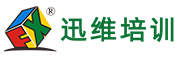
 网站快速导航
网站快速导航 联系方式
联系方式





