iPhone X以上机型面容ID不能用,录入提示移高移低修复
现在市面很多无面容机器,尤其是手机摔过后面容无法解锁,录入界面会提示移高移低,造成使用者解锁不方便,因为面容组件是和CPU绑定在一起,损坏后只能去售后维修,但是价格高昂,最近维修市场关于修面容的技术已经突破,下面我们来看下面容移高移低维修过程。
首先维修面容要确定面容组件是原机,更换过是无法修复的,移高移低使用下面方法维修成功率很高。
如图移高移低故障现象:

确定故障后我们开始维修,修复移高移低面容故障需要用到的工具,(点阵解绑仪器 点阵测试工具 夹具 打磨笔等)如图:
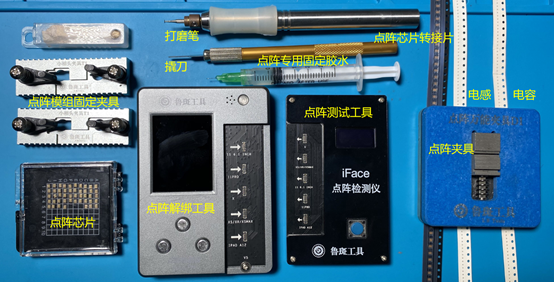
认识工具后下面我们来看维修过程:
先拆出点阵,用测试工具再确定下故障,显示熔断代表点阵损坏。如图:

确定点阵完全损坏,我们下面更换点阵芯片,更换之前先要连电脑解除绑定信息,点阵线扣在解绑工具上,手机连电脑。 如图:
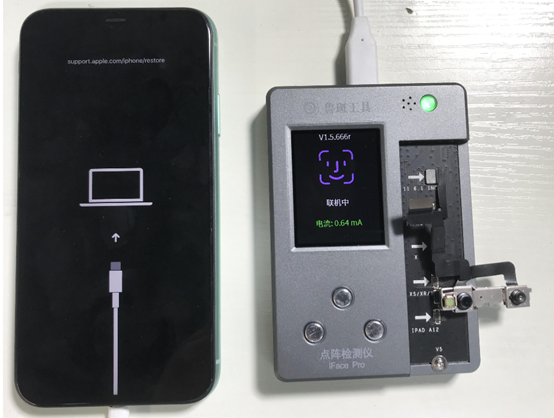
电脑上解绑工具操作界面点 (珍珠解绑)如图:
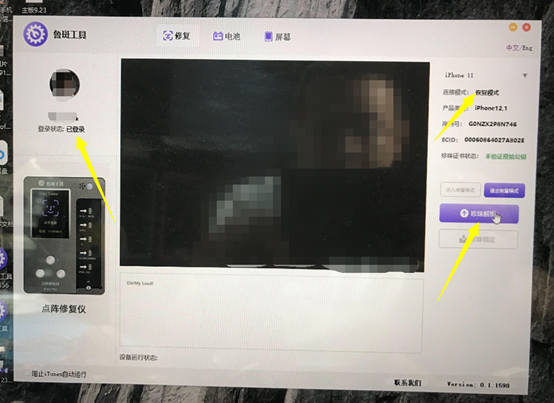
解绑成功后就可以去拆点阵了,如图解绑成功。
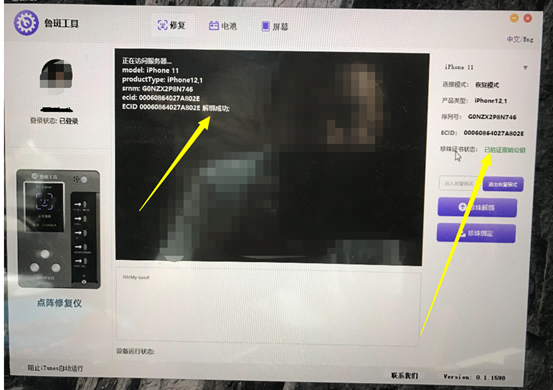
解绑工具是需要代理权限,无代理权限软件是无法使用的,所以对于大多维修店来说还是无法维修,只能寄给代理去维修。
解绑成功后下面我们去拆点阵,不同机型拆法大致相同,我们用打磨机沿边框磨开,不要切到点阵玻璃。
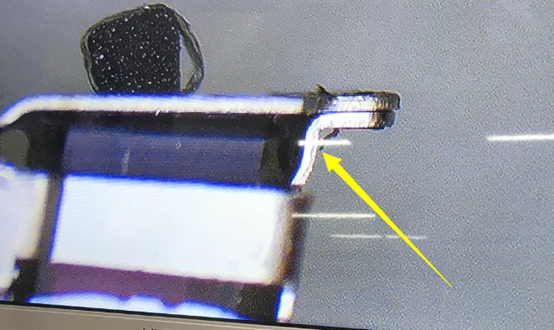
切开后如图:
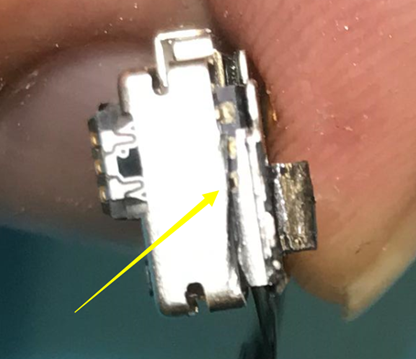
切开后,我们用风枪300度加热,撬开点阵玻璃,撬之前最好先观察好上下对应位置,方便安装时对位,刀片卡在玻璃和底座结合处。如图:
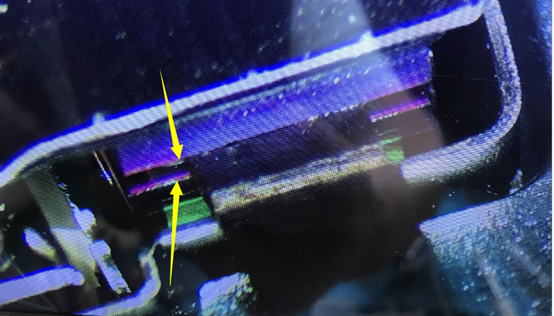
撬开后,我们轻抬铁片,把排线取下。如图:
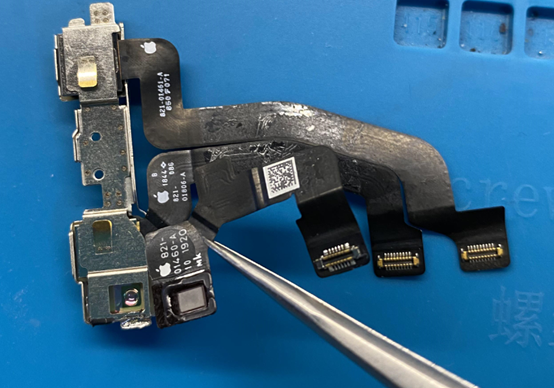
取下后,点阵玻璃要保持干净,不要有灰尘,有的话用皮老虎吹掉,不要用东西擦拭。
下面就到了更换芯片的时候了,我们固定好点阵排线,框外边有胶不能去掉,去掉后安装对位时容易出现错位,拆芯片要注意不要把点阵发光器(黄色)搞坏,也要防止进焊油异物。如图:
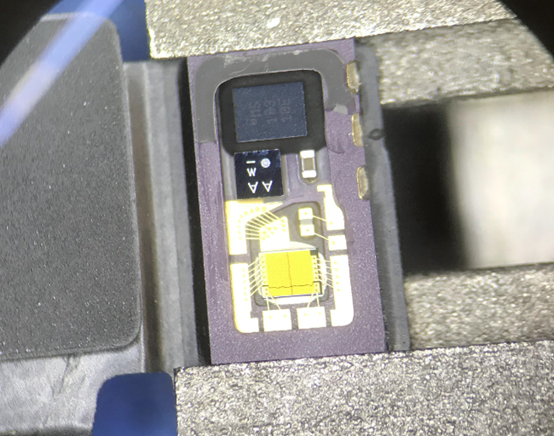
风枪开到350度,把芯片拆掉。如图:
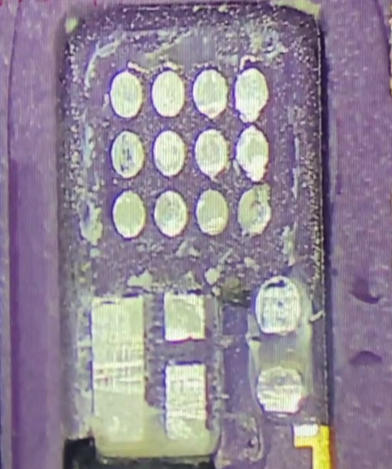
拆掉后我们先把焊盘上锡然后焊转接片,因为原芯片是12个点,我们要更换的芯片是20个点的,转接片方向不要搞错,弯曲线位置。如图:
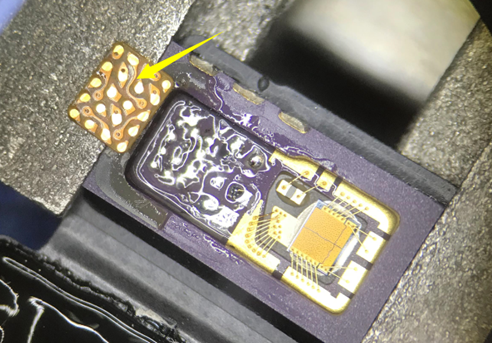
焊接好的图片,如图:

转接片焊好后,我们焊接芯片。(芯片也是代理才能拿到货,配合解绑工具使用的,光有芯片也是没法办维修的。)现在转接片上锡方便焊接,再把芯片焊盘处理下,焊点变小点,不然焊好的芯片太高容易顶住。如图:
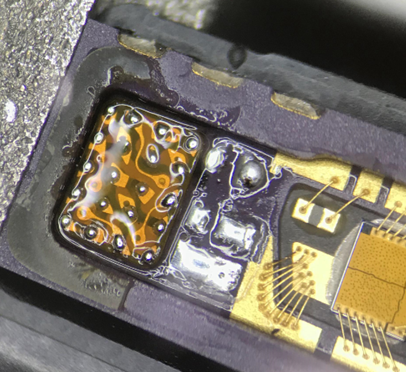
转接片上锡。
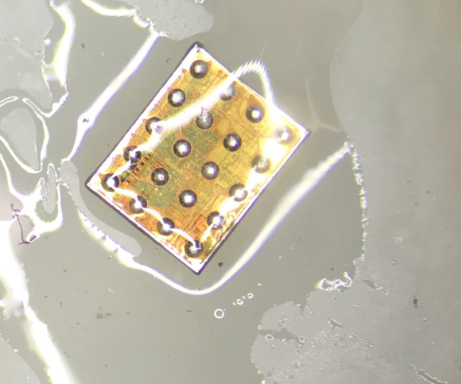
芯片焊点烙铁轻托后变小。焊接芯片时,注意方向,芯片深色位置对应弯曲线。如图:
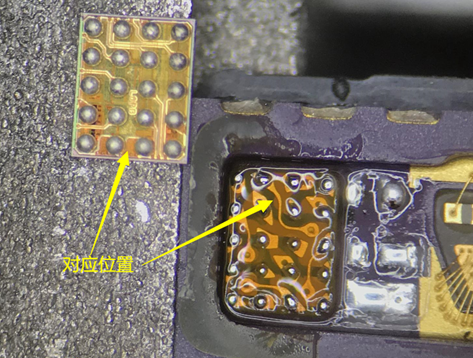
下边我们焊接芯片,然后再补上电容电感、黑色电感、黄色电容。如图:
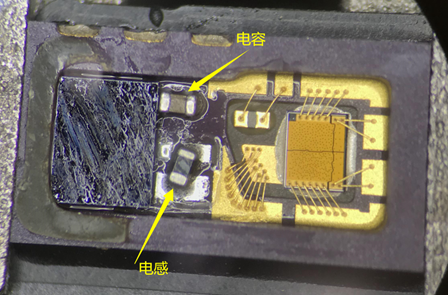
都处理好后,用解绑工具去绑定芯片。如图:
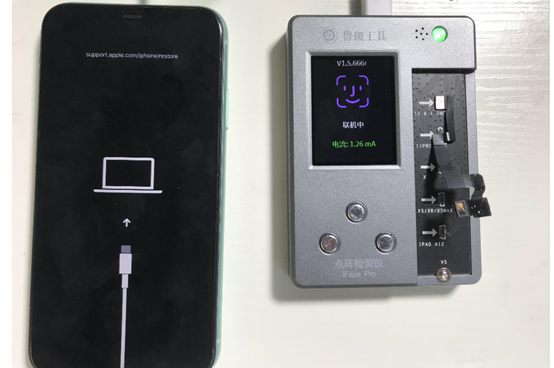
手机连电脑 解绑工具连电脑。
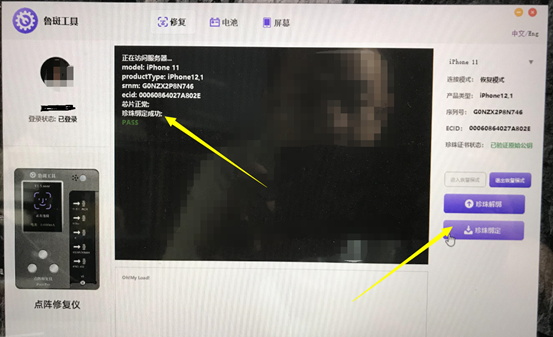
绑定成功后,我们用点阵测试工具测试点阵是否正常。如图:

点阵测试成功后,先清理下焊油,再检测下发光器、点阵玻璃有无异物,无问题后我们安装。如图:
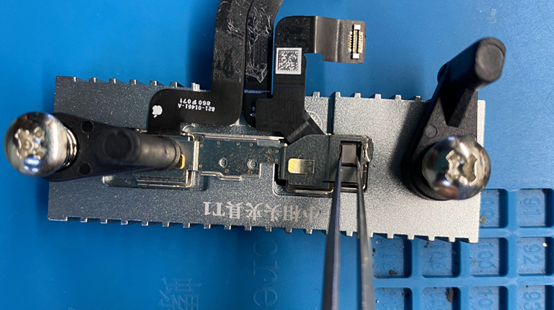
装上后可以用镊子适当调整角度,因为原机胶在,所以很方便就能对好位置,位置对好后夹具压住,然后打胶, 胶水是点阵专用胶。如图:
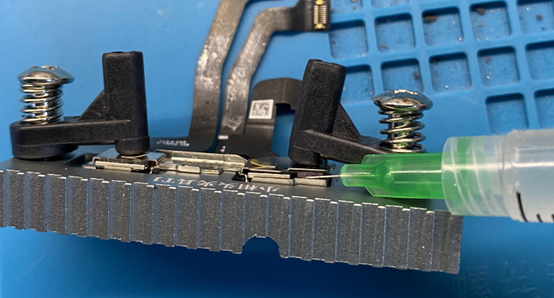
胶水只需要打在上下两边即可,胶打好后,拿到预热台加热凝固,预热台开120度加热10分左右,等胶凝固后我们就可以装机测试。如图:

面容故障完美修复。
相关阅读:
iPhoneX手机维修专题贴
https://www.chinafix.com/thread-1168674-1-1.html
迅维快修承接各种手机、电脑/笔记本板卡、数据恢复、平板等维修业务。免费检测,未修复不收任何费用。
自助查询,自助下单:http://sz.xw360.com/
鑫智造维修查询工具,手机电脑平板都囊括,查图纸、查点位图、查通病查询、自学维修知识等通通都有。点击链接http://www.xzmpdf.net/index/index/introduce/inviter/1982.html,注册后,电脑端下载安装,即可免费使用体验!优惠更多!

 培训科目
培训科目
- 学校整体环境展示2022-10-18
- 选择迅维专业手机维修培训的十大理由2022-10-17
- 手机培训教室展示2022-10-16
- 学员实操维修台2022-10-15
- 笔记本维修培训教室展示2022-10-14
- 迅维培训软实力2022-10-13
- 迅维培训大量实操材料2018-07-06
- 迅维培训工具设施2018-07-06


 网站快速导航
网站快速导航 联系方式
联系方式






