兄弟打印机7060D打印页面有残影,更换定影膜过程
【机器型号】兄弟7060D打印机
【故障现象】打印页面有残影(上一张的残影)
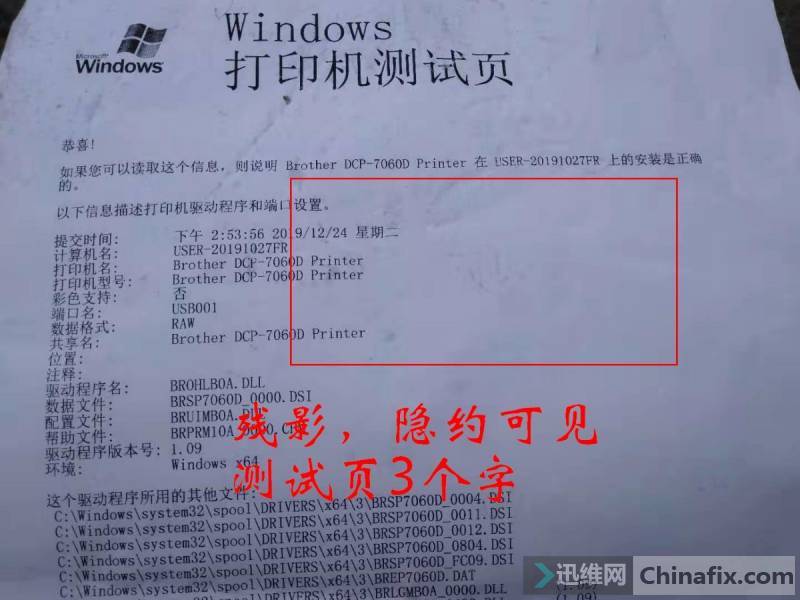
兄弟打印机7060D打印页面有残影1
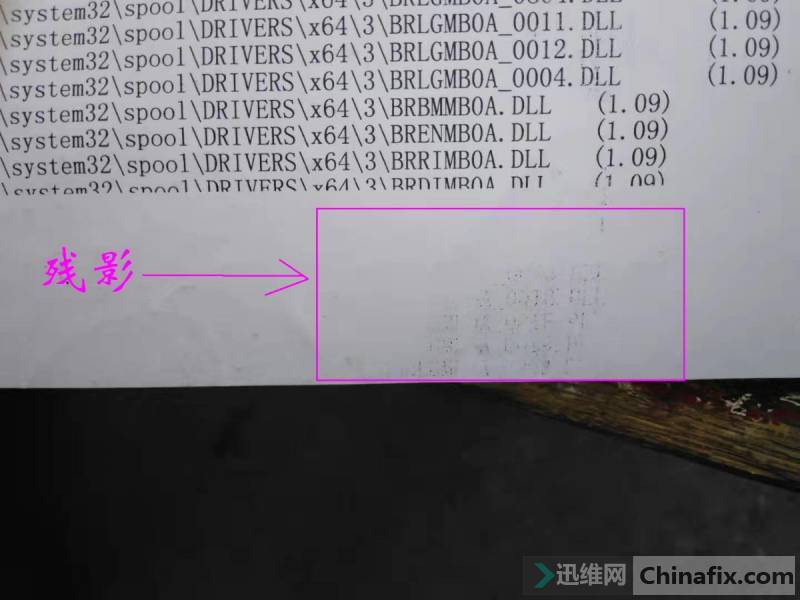
兄弟打印机7060D打印页面有残影2
【维修过程】
打印测试,打印页面有上一张的残影,更换硒鼓无效。打开后盖,定影上辊上面,有大面积的积碳,只能更换定影膜。
莱盛定影上辊一根。东西不贵,主要成本在工时。

兄弟打印机7060D 定影膜
拆卸定影单元。过程太繁琐,安装定影膜,非常考验人的耐心,细心和条理性。
直接拆,只需要卸掉左侧盖和后盖。后盖上面一堆塑料件,全部拆下。

兄弟打印机7060D更换定影膜 图1
线插3个,左侧一个白色大插头,右侧红白2个,都摘掉。

兄弟打印机7060D更换定影膜 图2
拆卸之前,先找个记号笔,做标注。(我的经验,宁可标注多余了,也比在脑子里回忆强得多。)

兄弟打印机7060D更换定影膜 图3
绿卡子上标L R,右侧的零件,画圆点,左侧写L。
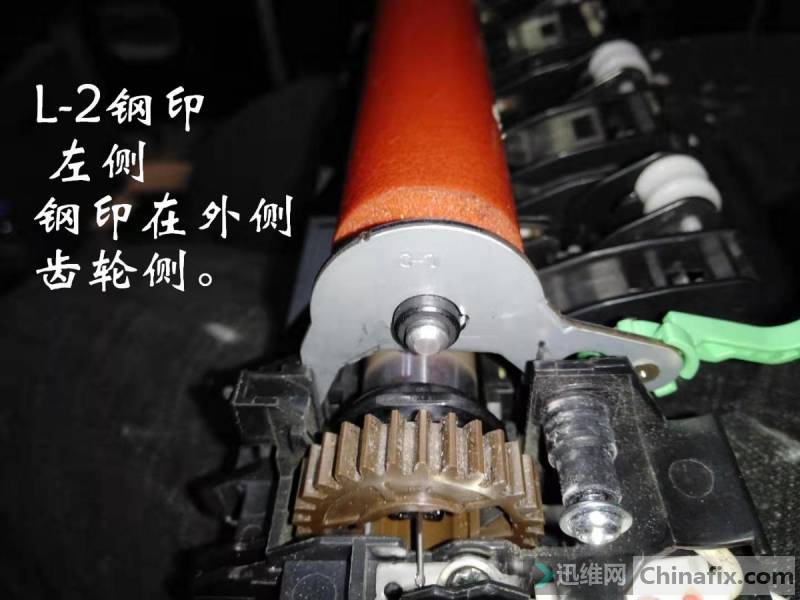
兄弟打印机7060D更换定影膜 图4
左右侧,可以从上辊圆钢片上区分,上面打得有钢印。
这里一共有4个方位:
左右 内外
左外侧,左内侧
右外侧,右内侧
按这个定位,做好记号。可以原封不动装回。甚至连一颗螺钉都不会装错。

兄弟打印机7060D更换定影膜 图5
上辊轴,卤素管,螺钉,都点了圆点。这样拆散了,可以原封不动装回。总之,宁可标多余了,也不要少标。

兄弟打印机7060D更换定影膜 图6
上辊:弹簧卸掉,左侧2个,1大1小,右侧1大。

兄弟打印机7060D更换定影膜 图7

兄弟打印机7060D更换定影膜 图8
上辊:定影膜上面的积碳导致的残影。

兄弟打印机7060D更换定影膜 图9

兄弟打印机7060D更换定影膜 图10

兄弟打印机7060D更换定影膜 图11
卤素发热管不要弄碎了,是个玻璃的。
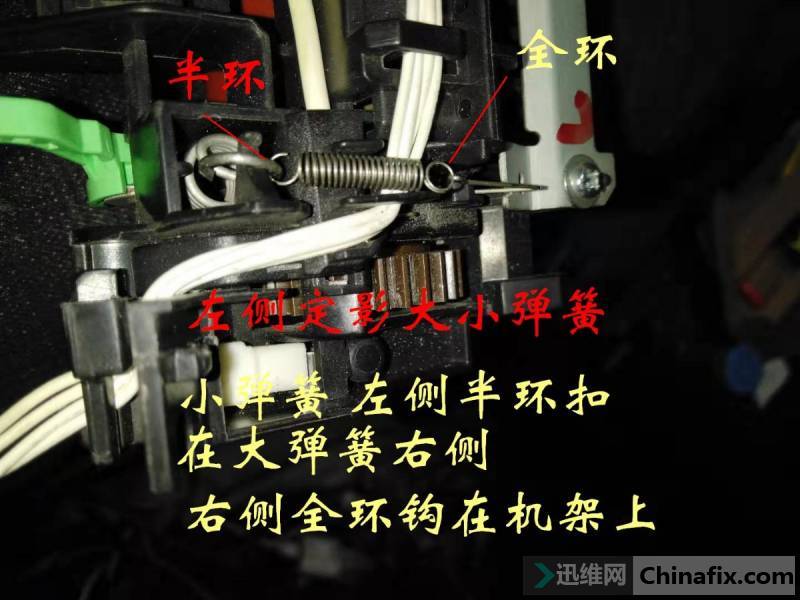
兄弟打印机7060D更换定影膜 图12
强迫症可以照这个图安装,保证和原装一模一样。

兄弟打印机7060D更换定影膜 图13
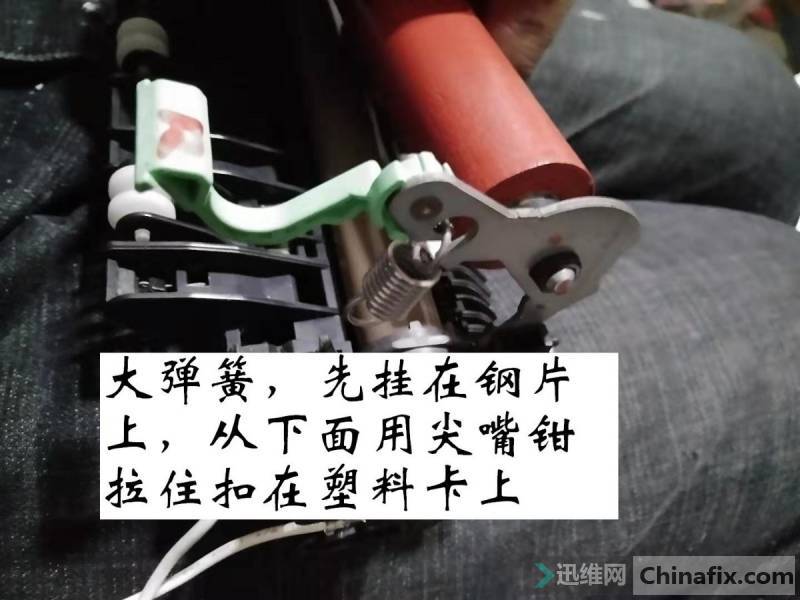
兄弟打印机7060D更换定影膜 图14
扣大弹簧,是最困难的。需要细心耐心。卤素管两端线缆是卡扣式的,直接扣上。

兄弟打印机7060D更换定影膜 图15
扣上后,用万用表测量一下,4.7欧。

兄弟打印机7060D更换定影膜 图16
下辊:用酒精清洗一下,上面也有积碳。
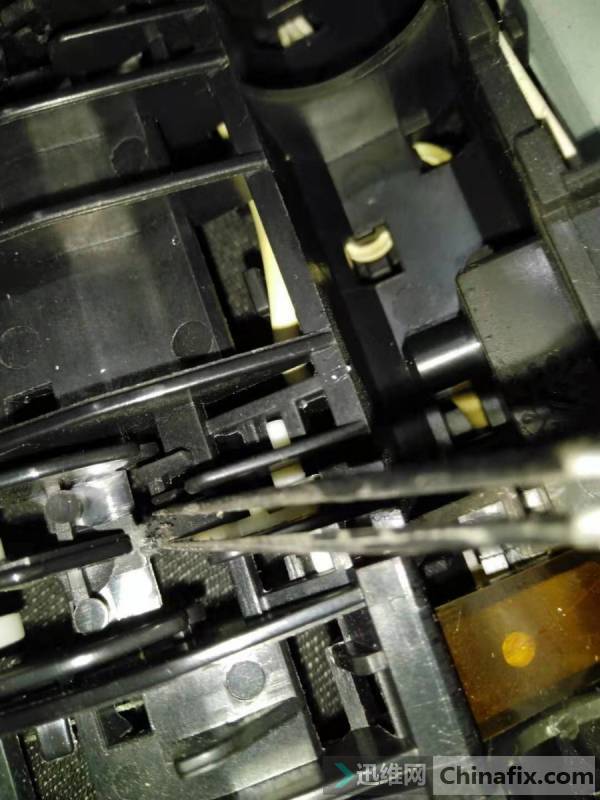
兄弟打印机7060D更换定影膜 图17
分离爪上面积碳,用镊子清理掉。

兄弟打印机7060D更换定影膜 图18
 培训科目
培训科目
- 学校整体环境展示2022-10-18
- 选择迅维专业手机维修培训的十大理由2022-10-17
- 手机培训教室展示2022-10-16
- 学员实操维修台2022-10-15
- 笔记本维修培训教室展示2022-10-14
- 迅维培训软实力2022-10-13
- 迅维培训大量实操材料2018-07-06
- 迅维培训工具设施2018-07-06


 网站快速导航
网站快速导航 联系方式
联系方式






