您现在所在位置:迅维职业技能培训中心 > 维修技术 > 手机维修 >
iPhone6红屏 刷机报错故障维修!
更新时间:2016-11-24 浏览量:677
【机器型号】:iPhone6
【故障现象】:红屏,刷机报错4014
【维修过程】:
接修客户一台iPhone6,描述故障为不开机。拿到机器,先测手机的开机电流,电流定在80mA ,80mA电流一般是DFU模式、I2C总线出问题才会有的电流,根据维修经验,一般定80mA的维修思路是先刷机,刷机后出现报错4014,紧接着手机红屏。

图1 iPhone6红屏 刷机报错维修

图2 iPhone6红屏 刷机报错维修
刷机报错4014一般是由硬盘、逻辑码片、CPU引起的。通过测R0316和R0317的阻值可以判断逻辑码片到CPU之间是否断线,正常阻值490,不正常时则为750,通过测量,逻辑码片正常,下一步测量硬盘。
拆下硬盘并测量硬盘底脚阻值和电压:

图3 iPhone6红屏 刷机报错维修
通过测量发现,硬盘的D6脚,E3和E1脚电压都实测为0.7V,正常电压应该为1.8V,很显然硬盘和CPU通路有问题。接下来查看这几个点到CPU的去向。

图4 iPhone6红屏 刷机报错维修

图5 iPhone6红屏 刷机报错维修

图6 iPhone6红屏 刷机报错维修
通过上图可以发现,这几个点都分别直通CPU的AN13脚、AR23脚、AR9脚。
接下来修硬盘。首先拆下CPU的焊盘和CPU上下层。
接下来修硬盘。首先拆下CPU的焊盘和CPU上下层。

图7 iPhone6红屏 刷机报错维修

图8 iPhone6红屏 刷机报错维修
处理好之后的上层和中层。

图9 iPhone6红屏 刷机报错维修

图10 iPhone6红屏 刷机报错维修
安装下层CPU。

图11 iPhone6红屏 刷机报错维修
安装好的下层CPU。安装好之后先看看下层安装是否有问题,然后再安装上层。加电测试,电流定80mA,说明安装没问题,接下来安装上层。

图12 iPhone6红屏 刷机报错维修
安装好上层之后,再一次加电测试,电流还是定80mA,所以上层安装也是没有问题的,接下来把之前拆下的硬盘装上。

图13 iPhone6红屏 刷机报错维修

图14 iPhone6红屏 刷机报错维修
安装好之后,我们连电脑刷机。

图15 iPhone6红屏 刷机报错维修

图16 iPhone6红屏 刷机报错维修
学到熟练维修 需要多少钱?
 培训科目
培训科目
- 电脑维修高级实训班(笔记本+台2021-10-21
- 安卓·苹果手机维修培训高级班【2021-09-24
- 手机爆屏维修实地面授培训2021-09-24

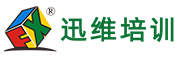
 网站快速导航
网站快速导航 联系方式
联系方式





