您现在所在位置:迅维职业技能培训中心 > 维修技术 > 打印机维修 >
佳能MP288打印机卡纸故障维修
更新时间:2017-02-15 浏览量:7961
使用了两年多的佳能MP288打印机好久一段时间起经常出问题,之前是连续打印多张纸到十几二十张的时候总会卡住,直到最近几天纸张根本进不去了。下面为大家分享一下佳能MP288打印机的拆机过程和问题所在。
之前的问题是卡在这里一张纸也进不去:

佳能MP288打印机卡纸故障维修 图1
维修过程:
首先拧下后面的2个螺丝,拆下后盖。板下方有3个卡扣,一定要向上提再往外掰才能拿下来,不然这3个卡扣就烂了。

佳能MP288打印机卡纸故障维修 图2
然后拆下扫描仪面板,这个面板直接抽起来就可以取下来了。
接下来拆操作面板,这个面板要慢慢撬开,最好用卡片等物品协助一下。

佳能MP288打印机卡纸故障维修 图3
再拆除右侧挡板,这个挡板下面也是有扣眼的,大家小心住下踹后取下来。

佳能MP288打印机卡纸故障维修 图4
再拆下操作面板,这里有4个螺丝。记得要先取开排线。

佳能MP288打印机卡纸故障维修 图5
再拆下扫描仪,这里有两根排线也要先取掉,右边的比较难拆点,有一根排线上有一个固定卡扣住的,也要先把那个扣抠下来。

佳能MP288打印机卡纸故障维修 图6

佳能MP288打印机卡纸故障维修 图7

佳能MP288打印机卡纸故障维修 图8

佳能MP288打印机卡纸故障维修 图9

佳能MP288打印机卡纸故障维修 图10
再拆掉上面这个黑色的塑料罩。拧下四个螺丝螺丝后抽起来就可以取下。

佳能MP288打印机卡纸故障维修 图11

佳能MP288打印机卡纸故障维修 图12

佳能MP288打印机卡纸故障维修 图13
终于找到了罪魁祸首——水果核。

佳能MP288打印机卡纸故障维修 图14
取出水果核后,顺便清理了一下废物回收器。

佳能MP288打印机卡纸故障维修 图15
然后在这个不锈钢上涂点润滑油,让小车来回顺畅些。

佳能MP288打印机卡纸故障维修 图16

佳能MP288打印机卡纸故障维修 图17
清理完灰尘后,装机,装好后开机测试,能够正常打印了,维修到此结束。
相关阅读:
学到熟练维修 需要多少钱?
 培训科目
培训科目
- 电脑维修高级实训班(笔记本+台2021-09-24
- 安卓·苹果手机维修培训高级班【2021-09-24
- 手机爆屏维修实地面授培训2021-09-24

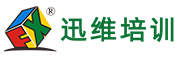
 网站快速导航
网站快速导航 联系方式
联系方式





