您现在所在位置:迅维职业技能培训中心 > 维修技术 > 手机维修 >
苹果4s手机拆解
更新时间:2015-12-29 浏览量:465
拆机前先拆掉这两个梅花螺丝

母指按住背壳向下推,打开后壳。

将后盖和机身分离

拧开电池螺丝,将电池取出。

取出SIM卡槽

撬开扬声器话筒的卡口,拉起排线

拆掉排线压片螺丝

用镊子取走压片

用撬片将主板上的排线拨开

用摄子拔开天线接头

用螺丝刀拆掉主板上螺丝

取下主板

拧下扬声器螺丝

用镊子取下扬声器

用镊子取下HOME键排线,并将尾插取下

将中框边上的螺丝拆掉

屏和中框分离出来了。

扭下开机键的两个螺丝

用镊子取下闪光灯压扣
取下听筒并一起取下开机排线
取下前置摄像头压扣并取下摄像头

拧下无线天下螺丝并取下耳机接口

拆下这几个螺丝取下音量按键和静音按键


母指按住背壳向下推,打开后壳。

将后盖和机身分离

拧开电池螺丝,将电池取出。

取出SIM卡槽

撬开扬声器话筒的卡口,拉起排线

拆掉排线压片螺丝

用镊子取走压片

用撬片将主板上的排线拨开

用摄子拔开天线接头

用螺丝刀拆掉主板上螺丝

取下主板

拧下扬声器螺丝

用镊子取下扬声器

用镊子取下HOME键排线,并将尾插取下

将中框边上的螺丝拆掉

屏和中框分离出来了。

扭下开机键的两个螺丝

用镊子取下闪光灯压扣
取下听筒并一起取下开机排线
取下前置摄像头压扣并取下摄像头

拧下无线天下螺丝并取下耳机接口

拆下这几个螺丝取下音量按键和静音按键

上一篇:苹果手机的CPU植锡
下一篇:苹果4S手机后摄像故障简单维修
学到熟练维修 需要多少钱?
 培训科目
培训科目
- 电脑维修高级实训班(笔记本+台2021-10-21
- 安卓·苹果手机维修培训高级班【2021-09-24
- 手机爆屏维修实地面授培训2021-09-24

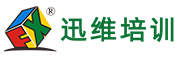
 网站快速导航
网站快速导航 联系方式
联系方式





