您现在所在位置:迅维职业技能培训中心 > 维修技术 > 手机维修 >
iPhone5S 升内存,翻新全过程
更新时间:2016-11-21 浏览量:1616
今天带来的是一篇关于iPhone5s升内存、翻新的文章,由于当时喜欢它的用户购买的是16g内存,用到现在已经满足不了大多数人使用容量的要求,所以还会有很多人找到我要求升级内存,于是有了下面的文章。
对于ios9之前的系统,5s换完了内存后默认是dfu模式,可以随便刷机,但是到了ios10的时代,出现了新的问题,手机在恢复模式也就是屏幕出现itunes图片的情况下,刷机正常,但是dfu模式,黑屏状态下。

我们无论用苹果系统,windows系统,无论刷10.1.1 10.1还是10.2beta版,都无法使手机从dfu模式切换到恢复模式刷机从而造成刷机失败,手机屏幕背光灯亮却不显示,其他第三方软件也无济于事。
下面是我们的解决办法,5s升级用的内存无论是拆机还是全新的,都是黑盘。

我们拆掉黑盘,不用他原来的盘,也不用全新硬盘,我们用6/6p的有系统的拆机盘来完成升级!
首先我们把拆机盘放到硬盘测试架全部擦除操作一次,然后点击写底层资料窗口,编辑资料,写入原来5s硬盘的SN,蓝牙和wifi的mac地址,颜色,监管,型号,地区,还有5s的sim卡槽的主板sn,其实只写sn手机就可以激活,但是我们培训机构以完美而著称,怎能不写其他的呢。


然后装上硬盘,颜色帅吧?

看下主板正面。

装好屏蔽罩。



刷机激活。



至此,主板内存升级完成。中途虽然遇到了小挫折,但是还是很完美的解决了,下面给大家带来的是换后壳翻新的过程,原来的是金色的,成色有点差,客户要换成玫瑰金se款式。

一点一点拆起,不要错过任何一个原来外壳上的东西,包括不起眼的贴纸。








注意,屏幕排线螺丝最右边的字母螺丝是无磁的,即使拧错了也没有任何影响,但是对我自己个人来说我要的是完美!

最后,盖上盖板,完成安装。

请看效果图!闪闪惹人爱哦!




更多教程技巧请大家耐心等待吧,今后会给大家带来更专业的文章哦!
学到熟练维修 需要多少钱?
 培训科目
培训科目
- 电脑维修高级实训班(笔记本+台2021-10-21
- 安卓·苹果手机维修培训高级班【2021-09-24
- 手机爆屏维修实地面授培训2021-09-24

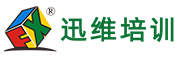
 网站快速导航
网站快速导航 联系方式
联系方式





