您现在所在位置:迅维职业技能培训中心 > 维修技术 > 手机维修 >
iphone6拆机步骤
更新时间:2016-01-14 浏览量:523
先把手机关机

拆掉两个螺丝

吸盘吸住屏幕home键那一头

拉开

拿着小凸起取下吸盘

用指甲或 撬片划开

拉开屏幕不要超过90度

将电池座两个螺丝拆掉

将铁片取出

撬开电池排线接口

拆掉5个螺丝

将铁片取掉

撬开排线

将屏与主板分开

拆掉螺丝

取走铁片

拆掉螺丝

撬开排线

拆掉摄像头螺丝

取出铁片

撬开排线

取下摄像头

拆掉螺丝

取出卡托

取出卡托

撬开天线

拆掉主板螺丝

取出主板

拆掉喇叭上4个螺丝



















取出喇叭

拆掉震动器上两个螺丝

取下振动器

和5S对比振动器也发生了变化

拆掉尾插排接上的螺丝

拆掉尾插

拉出胶条

拆掉螺丝,排线是粘在后壳上的,小心不要拉断了

拆掉螺丝

取出铁片

拆掉螺丝,取出排线

将三个螺丝拆掉
再将固定罩取下来

将前置摄像头取出来

将前置摄像头移到一边不碍事的地方,
然后将听筒取出来

拆掉螺丝,将home键支架取下来

撬开排线接口

将home键取出来

下一篇:三星手机刷机教程
学到熟练维修 需要多少钱?
 培训科目
培训科目
- 电脑维修高级实训班(笔记本+台2021-10-21
- 安卓·苹果手机维修培训高级班【2021-09-24
- 手机爆屏维修实地面授培训2021-09-24

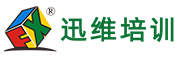
 网站快速导航
网站快速导航 联系方式
联系方式





