您现在所在位置:迅维职业技能培训中心 > 维修技术 > 打印机维修 >
爱普生Epson M1+打印机喷墨头严重堵塞断线故障维修
更新时间:2017-01-04 浏览量:951
一台Epson M1+喷墨打印机(带连供)由于使用不当,造成墨头堵塞。Epson喷墨打印机的喷墨头是固定在机器上的,不太容易取下,下面给大家介绍一下喷墨头拆卸维修方法,以供参考。
一、基本情况及拆卸喷墨头
这是要维修的带连供Epson M1+喷墨打印机:

Epson M1+打印机喷墨头严重堵塞断线维修 图1
废墨管已经接出机外。

Epson M1+打印机喷墨头严重堵塞断线维修 图2
使用了三次机器的清洗程序后,故障依旧,堵塞太严重,不能再继续清洗浪费墨水,必须取下喷墨头进行手工清洗。

Epson M1+打印机喷墨头严重堵塞断线维修 图3

Epson M1+打印机喷墨头严重堵塞断线维修 图4
维修工具:洗耳球(内部应干净无异物)、医用酒精、盛水的瓶盖。

Epson M1+打印机喷墨头严重堵塞断线维修 图5
字车在停车位。

Epson M1+打印机喷墨头严重堵塞断线维修 图6
用螺丝刀将这个白色塑料块向内压回,就可以用手将字车移出来。

Epson M1+打印机喷墨头严重堵塞断线维修 图7
这是连供墨盒,平时保养不好,太脏了。

Epson M1+打印机喷墨头严重堵塞断线维修 图8
取出连供墨盒。

Epson M1+打印机喷墨头严重堵塞断线维修 图9
用透明胶带封住墨盒口,防止墨水乱滴。

Epson M1+打印机喷墨头严重堵塞断线维修 图10

Epson M1+打印机喷墨头严重堵塞断线维修 图11
用橡皮擦将墨盒芯片触点擦干净。

Epson M1+打印机喷墨头严重堵塞断线维修 图12
这是字车,同时可以看到内部有四根墨管(四色)。

Epson M1+打印机喷墨头严重堵塞断线维修 图13
取下皮带。

Epson M1+打印机喷墨头严重堵塞断线维修 图14
从红色箭头两个位置拨开墨头架,才能从导轨上取下字车。

Epson M1+打印机喷墨头严重堵塞断线维修 图15

Epson M1+打印机喷墨头严重堵塞断线维修 图16
从导轨上取下字车。

Epson M1+打印机喷墨头严重堵塞断线维修 图17
字车背面。

Epson M1+打印机喷墨头严重堵塞断线维修 图18
喷头驱动排线。

Epson M1+打印机喷墨头严重堵塞断线维修 图19
字车不同角度图片:

Epson M1+打印机喷墨头严重堵塞断线维修 图20

Epson M1+打印机喷墨头严重堵塞断线维修 图21
喷头微距图:

Epson M1+打印机喷墨头严重堵塞断线维修 图22
二、清洗程序
1、先用热水(70℃左右)浸泡20分钟左右,中途要多换几次水,直到水不再浑浊。

Epson M1+打印机喷墨头严重堵塞断线维修 图23

Epson M1+打印机喷墨头严重堵塞断线维修 图24
2、用热水顶洗
用洗耳球吸取干净的热水(70℃左右)。

Epson M1+打印机喷墨头严重堵塞断线维修 图25
将装有热水的洗耳球从墨头内部顶洗喷头(压力适当,不能太大,避免压力太大造成喷头内部精密结构损坏),分别顶洗喷头的四色墨管。

Epson M1+打印机喷墨头严重堵塞断线维修 图26
用洗耳球从外部喷孔顶洗喷头,注意依次将所有的喷孔都顶洗到。

Epson M1+打印机喷墨头严重堵塞断线维修 图27
注意:用热水内外顶洗4、5遍。
3、用75%酒精顶洗
用洗耳球吸取少量酒精,分别对准各色墨管注入酒精顶洗。

Epson M1+打印机喷墨头严重堵塞断线维修 图28
用洗耳球从外部喷孔向内部注入酒精顶洗。

Epson M1+打印机喷墨头严重堵塞断线维修 图29
注意:首次用酒精顶洗后,休息20分钟,让喷头内部的酒精溶解顽固染料,再用酒精内外顶洗4、5遍。
4、清洗效果观察,将装有干净热水的洗耳球从字车内部分别给四个墨管顶水,观看喷孔出水情况,如果出水情况良好,疏通工作就可以结束了。
三、装机还原,使用情况

Epson M1+打印机喷墨头严重堵塞断线维修 图30
总结:
喷墨头内部结构非常精密,操作要细心,不要用洗耳球大压力顶洗墨头,不要用高温、其它有机溶剂浸泡喷墨头,禁止使用超声波清洗喷墨头,超声波常常会将墨头搞报废。耐心多用热水浸泡长一些时间、多顶洗几次,只要不是劣质墨水造成的墨头完全堵死,基本上都会有良好的清洗效果。打印机使用中,如果有串色现象,是由于喷头内部墨水仓有短路故障,无法修复,只能换新头或作为单黑色使用(把其余彩色墨水都换为黑色)。
相关阅读:
学到熟练维修 需要多少钱?
 培训科目
培训科目
- 电脑维修高级实训班(笔记本+台2021-09-24
- 安卓·苹果手机维修培训高级班【2021-09-24
- 手机爆屏维修实地面授培训2021-09-24

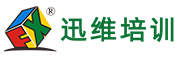
 网站快速导航
网站快速导航 联系方式
联系方式





